- Discover CSUB
- |
- Academics
- |
- Admissions
- |
- Student Life
- ASI (Student Government)
- Antelope Valley Campus
- Bookstore
- Campus Dining
- Campus Programming
- Career Education and Community Engagement (CECE)
- Children's Center
- Counseling Center
- Graduate Student Center
- Health Center
- Housing and Residence Life
- Services for Students with Disabilities
- Student Financial Services
- Student Organizations
- Student Recreation Center
- Student Rights and Responsibilities
- Student Union
- Vice President for Student Affairs
- Wellness
- |
- Athletics
- |
- News & Information
Checking your account balance.
From Account Inquiry, you can make a payment, and view your account information, such as account activity, charges due, and payments. These instructions will guide you through view your account information.
-
From your Student Center, click Account Inquiry in the Finances section.
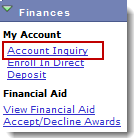
-
Your Account Summary appears. If you have outstanding charges,it will show the charges due. The What I Owe section provides a breakdown of the charges.
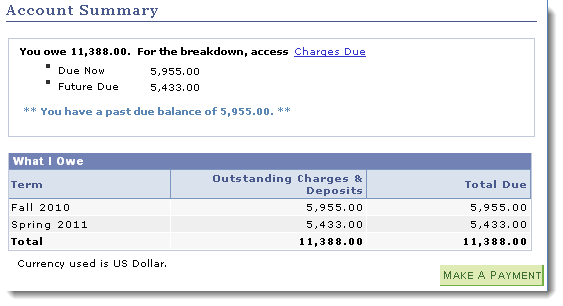
-
To make a payment, click the Make A Payment link.
Campus Training
California State University, Bakersfield
9001 Stockdale Highway
Bakersfield, CA 93311
Phone: (661) 654-6919
Fax: (661) 654-2099
Email: training@csub.edu

